Let's get started!
Deploy your first sensor in Azure.
What is a sensor, and why do I need to deploy one?
USM Sensors
USM Anywhere relies on sensors deployed in your environment to collect data. The sensor sends collected data over an encrypted connection to USM Anywhere in the cloud where it is aggregated, analyzed, correlated and archived. Tell me more ›
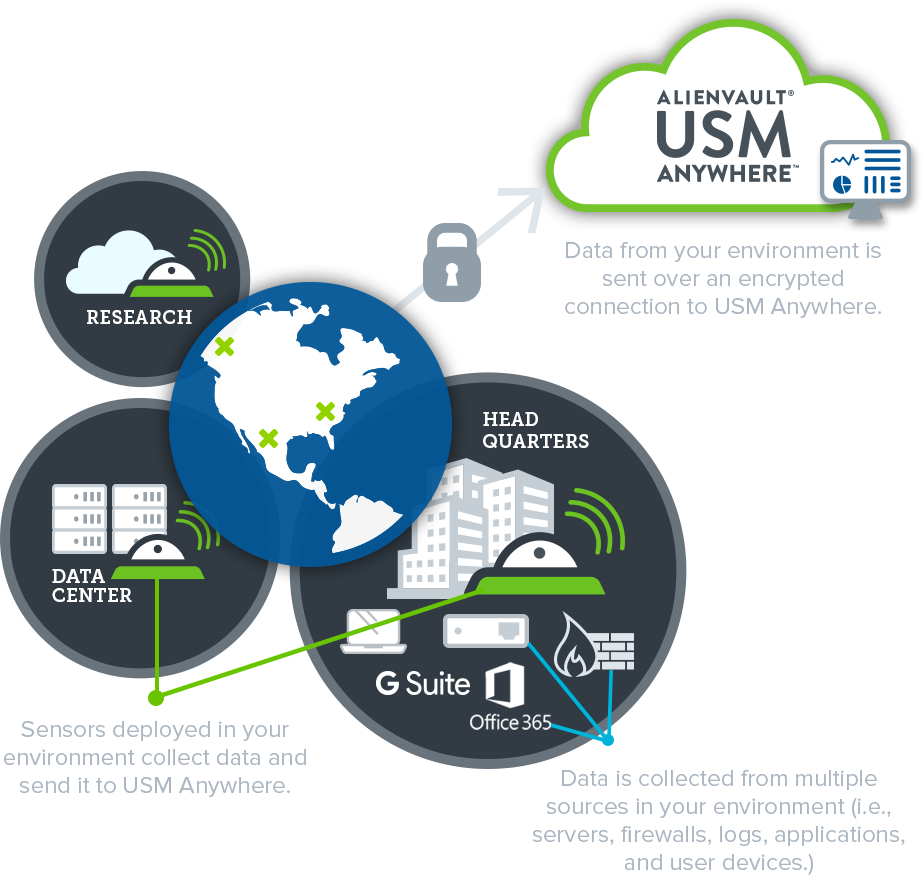

Log in to your Azure Environment
![]() What are the system and account
privileges required for deployment?
What are the system and account
privileges required for deployment?
If you don't have access to the Azure environment, share our deployment instructions with the appropriate person.
Use the Azure Marketplace URL to deploy the USM Anywhere sensor in your Azure environment
<a href="https://azuremarketplace.microsoft.com/en-us/marketplace/apps/alienvault.unified-security-management-anywhere" target="_blank">https://azuremarketplace.microsoft.com/en-us/marketplace/apps/alienvault.unified-security-management-anywhere</a>
Establish a secure connection between your sensor and USM Anywhere
Click on the URL provided at the end of the sensor deployment. Show me how ›
3.2 Enter your activation code:
