Pre-installation Checklist
- A Microsoft Azure account with privileges.
- Administrative credentials for any Linux (ssh) and Windows (WinRM) instances on which you intend to run authenticated scans for vulnerabilities, software packages, and running services.
- Administrative access to Active Directory within the Azure Sensor.
- A virtual network inside the resource group.
- A subnet inside the virtual network.
- A storage account.
Important: USM Anywhere does not support Azure Classic accounts.
Azure Sensor Deployment
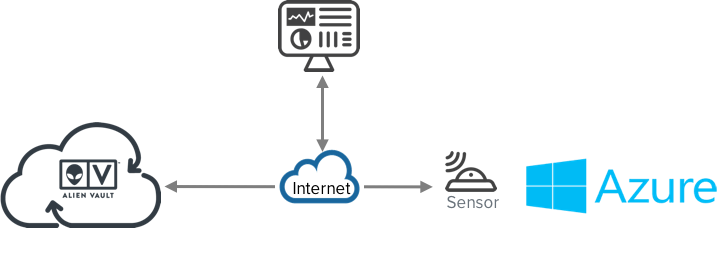
See Azure Sensor Deployment for detailed information about how to deploy an Azure Sensor. The main steps are outlined below:
1 Install Sensor
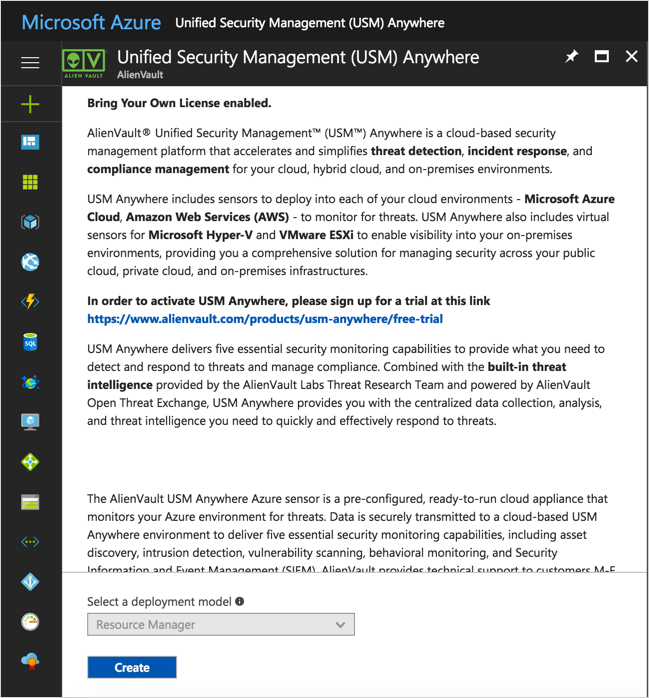
See Deploy the USM Anywhere Sensor from the Azure Marketplace for more information.
2 Connect Sensor to USM Anywhere
After deploying the sensor, you must connect it to through registration and configure the initial login credentials.

See Connect the Azure Sensor to USM Anywhere for more information.
3 Create Application in Active Directory and Obtain Azure API Credentials
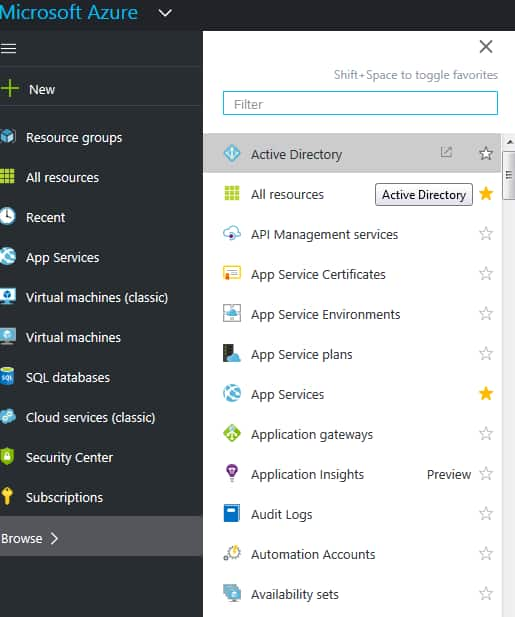
See Create an Application and Obtain Azure Credentials for more information.
4 Launch the Setup Wizard
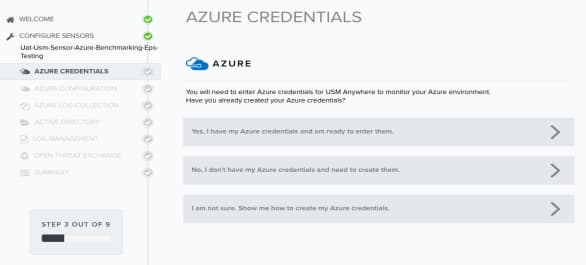
See Complete the Azure Sensor Setup for more information.
5 Start using USM Anywhere
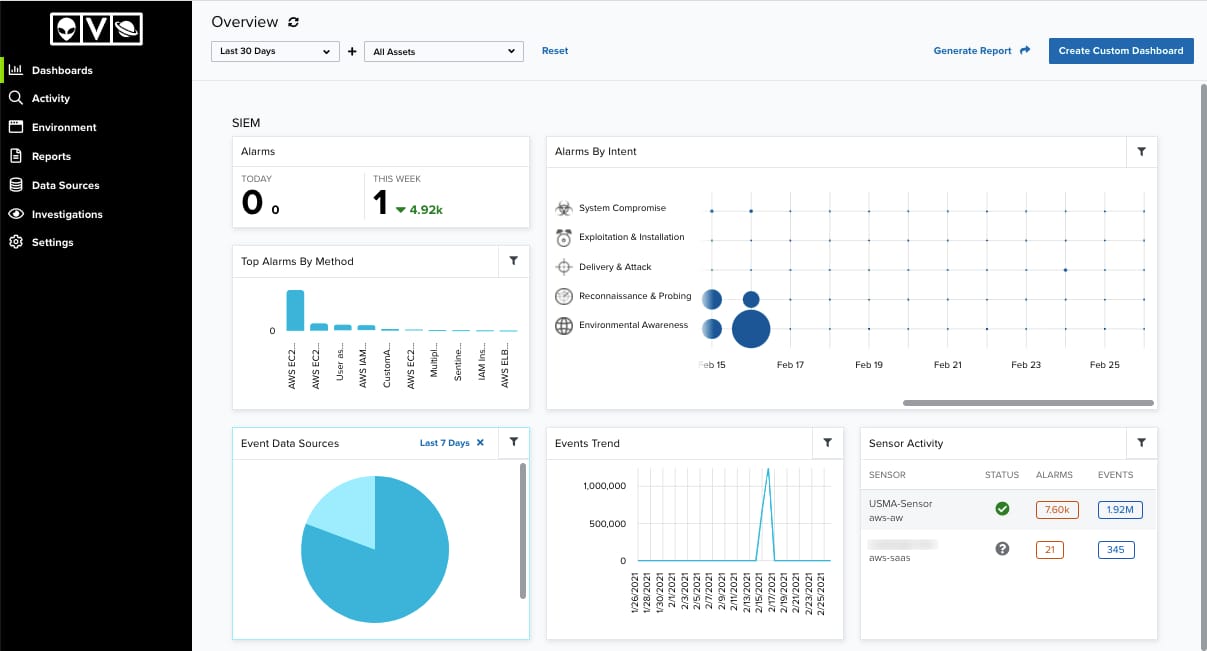
See USM Anywhere User Guide for more information.
 Feedback
Feedback