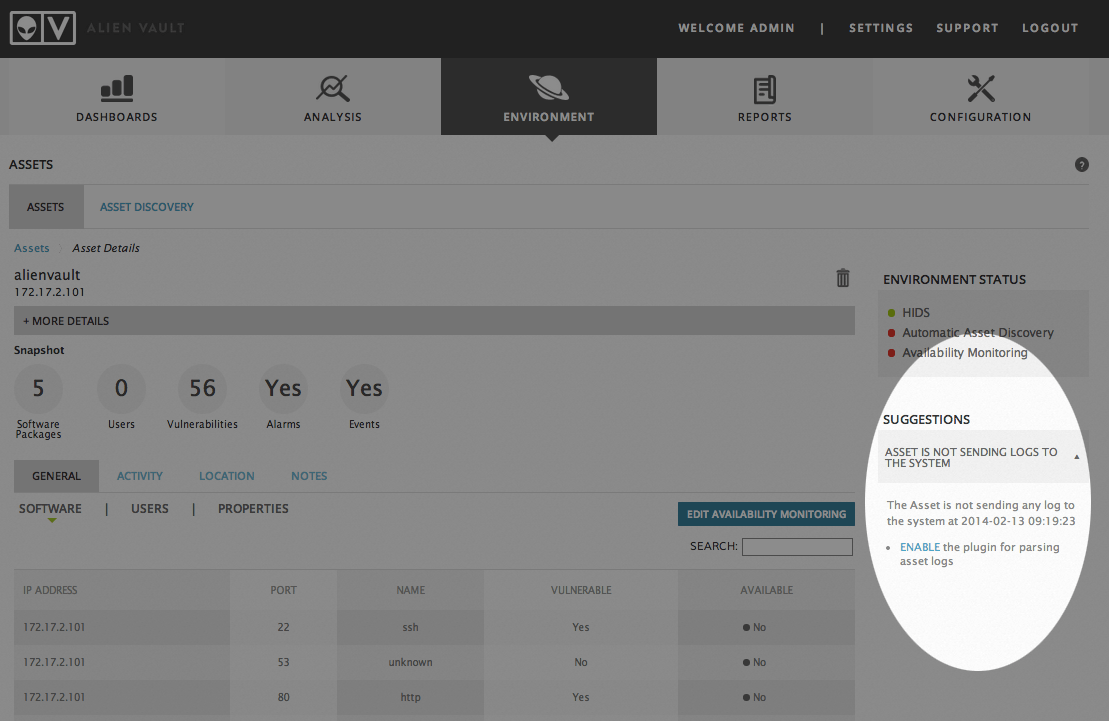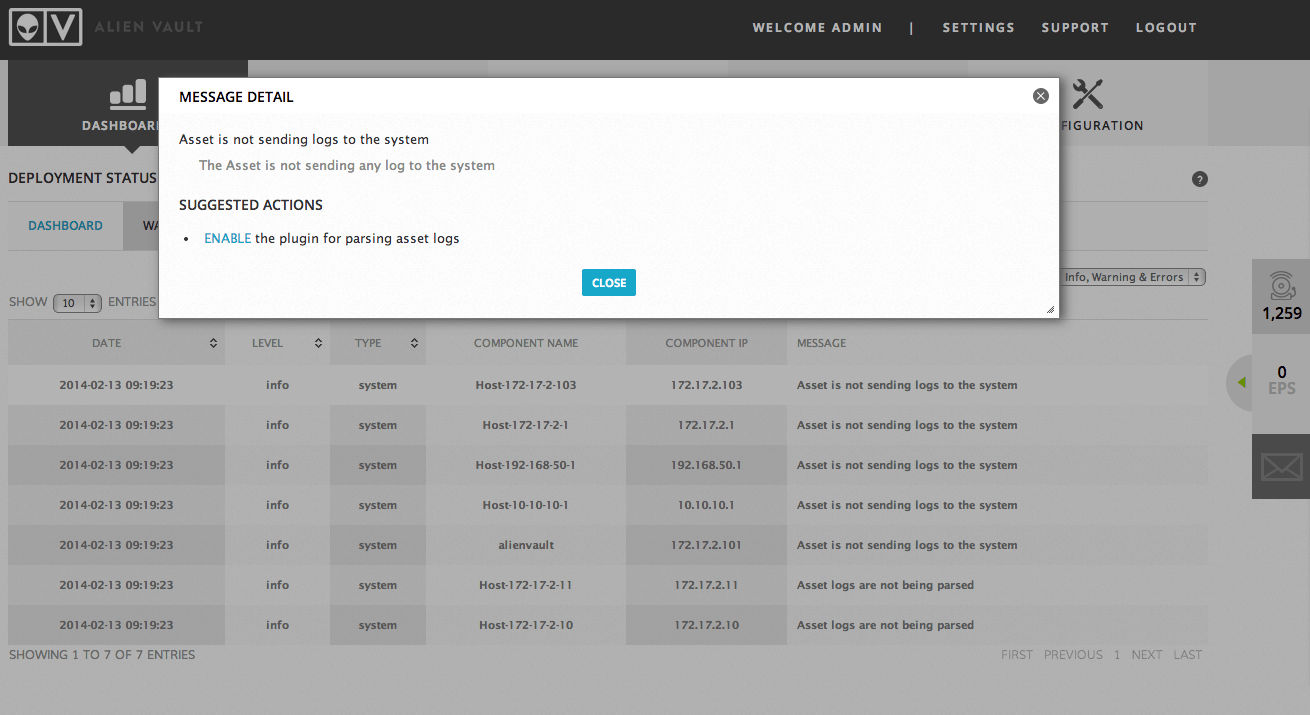At AlienVault, we know that you never have enough time to dedicate to security and that’s why we’re laser focused on how to make threat detection and incident response more efficient for everyone. We know you probably have a full-time job in addition to security and that you can’t afford to waste time tracking down the information you need from many different consoles. Our goal at AlienVault is to provide complete security visibility in one easy-to-use product that is accessible to everyone.
Over the past few months, we’ve conducted extensive user experience interviews and studies to analyze how customers are using our product, and to identify key areas where we can make your life better, your work easier, and help you spend your time more effectively.
The new generation of security management
The first thing you will notice about this release is the complete overhaul of our user interface. The new design in AlienVault v4.5 focuses primarily on making the daily workflows of our users more intuitive and predictable. Additionally, the graphs and visualizations make data easier to digest and help speed-up incident response.
Now, in AlienVault v4.5, identifying worrisome behavior in your environment is easier than ever – rather than sifting through a monotonous list of alarms, you can quickly identify which alarms are most important based on our alarm taxonomy – saving you time and energy on incident response and threat management.
To give you an idea of the extraordinary change our UI has gone through, here’s a side-by-side comparison at how AlienVault looked just over a year ago:
Deployment Suggestions
A partner to our first-time wizard (introduced in v4.4), the deployment suggestions engine helps you to get a better understanding of how to monitor your environment. Unlike a traditional security monitoring solution (like a SIEM), AlienVault USM tries to understand your environment and actually suggests things you can do to improve your visibility.
We realize that environments are not static – systems appear and go away frequently… By understanding how your environment is changing, we’re able to give you step-by-step instructions on how you can improve your security monitoring… If we notice that you’re missing an important piece of the picture, we’ll let you know! And when something new shows up, we will suggest the actions to take to start monitoring the asset.
Additionally, we introduced new error prevention functionality to reduce the chance of an error condition that can lead to service disruption. This enhanced ability will help you to detect potential errors i.e. disk space utilization, IDS packet capture issues and more, and will alert you, warning of the impending error prior to service disruption.
For this release, the AlienVault team invested countless hours in user experience and prioritized product design. AlienVault v4.5 is a key reflection of those efforts. The new features and enhancements in AlienVault v4.5 dramatically simplify and streamline the process for identifying and responding to vulnerabilities, threats, network anomalies, compliance violations and more.
We would love to hear your feedback on the new release, so please post your questions and comments in our Forums. If you’re new to AlienVault and you’d like to see how to put these features to work in your own environment, feel free to download our free trial today.
In the meantime, stay focused on the essentials.