| Applies to Product: |
|
|
To delete asset(s)
- Go to Environment > Assets & Groups > Assets.
- Select the asset(s) you want to delete. For assistance, see Selecting Assets in Asset List View.
- Click Actions and then Delete.
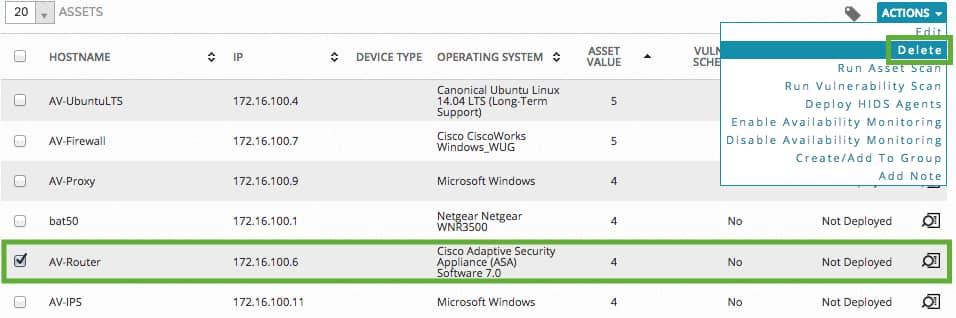
 Feedback
Feedback