| Applies to Product: |
|
|
To select a single asset
- Select the check box to the left of the asset.
To select multiple assets
- Select the check box of each asset that you want to include. You can navigate to the next page and select more assets. USM Appliance preserves the selection on the previous page.
To select all the assets on the same page
- Select the check box in the first column of the header row.
To select all the assets returned from a search or all the assets in the system
-
Select all the assets on the page.
Text similar to the following example appears above the asset table
You have selected 20 assets. Select 43,333 assets.
where 43,333 is the number of assets in the system.
-
To select all the assets, click Select 43,333 assets.
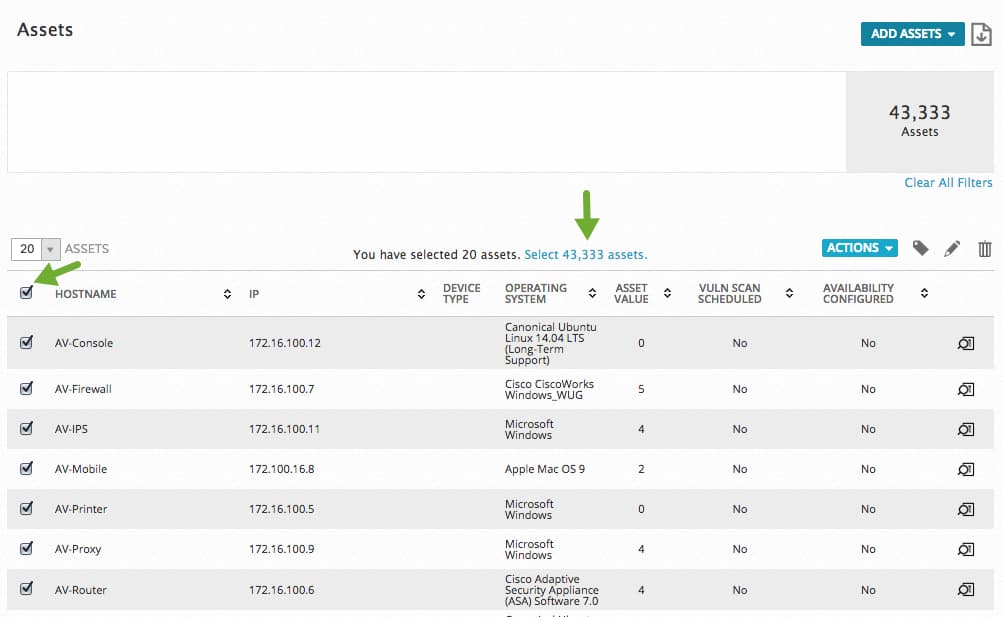
 Feedback
Feedback