 Role Availability Role Availability
|
 Read-Only Read-Only
|
 Investigator Investigator |
 Analyst Analyst
|
 Manager Manager
|
USM Anywhere provides a centralized view of users In UBA, users are the authenticated people (or service accounts) taking actions in your environment. in your environment. To view the user list, go to Environment > Users.
The Users main page displays user inventory and information on those users. On the left side of the page, you can find the search and filter options. At the top of the page, you can see any filters you have applied. The main part of the page is the list of users, where each row describes an individual user.
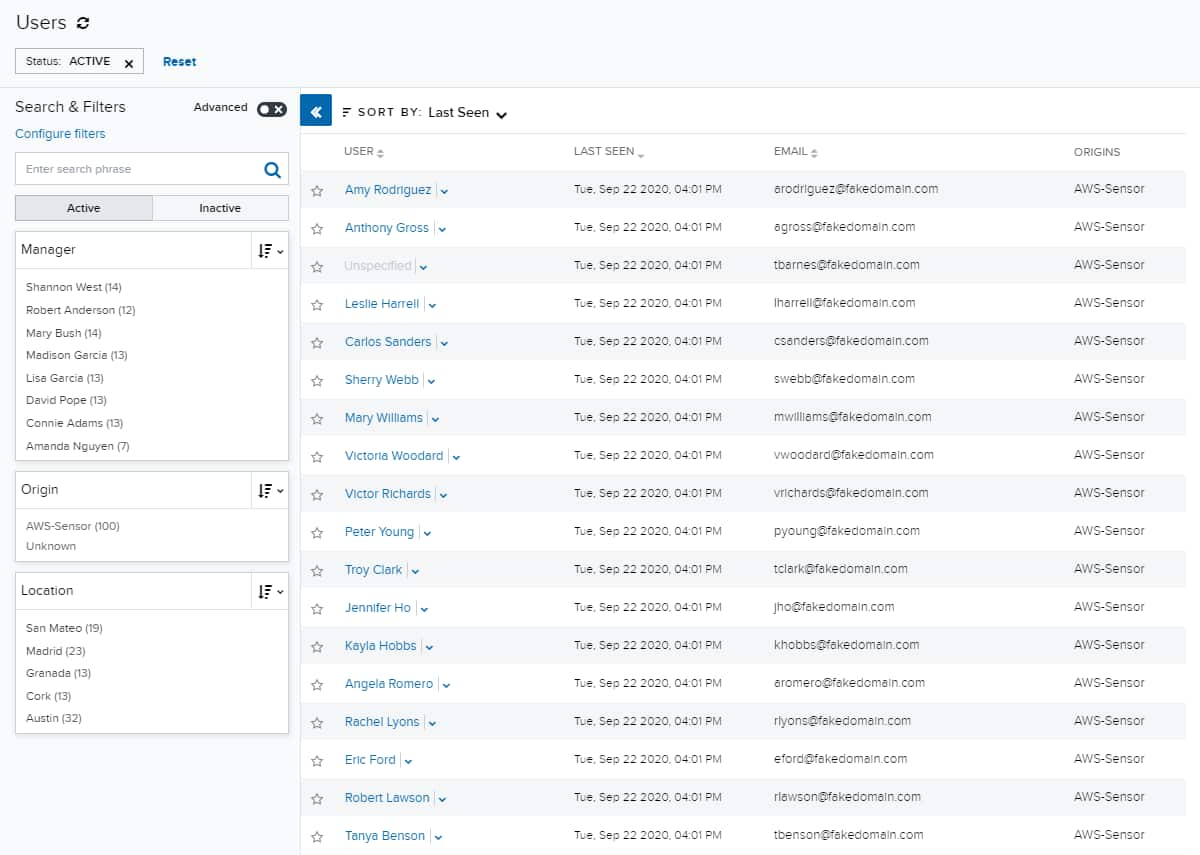
If you want to analyze the data icon to hide the filter pane. Click the
icon to expand the filter pane.
Note: User entities with no name or service account in their name field appear as "Unspecified".
The following table lists the default columns that appear in the user list view, and their descriptions.
| Column Field Name | Description |
|---|---|
| User | An actor (person or service account) active in your environment (sometimes referred to as the user entity). |
| Last Seen | The date and time on which that user was last active in your environment. |
| A list of the email addresses associated with that user entity. | |
| Origins | The name of each sensor in which one of this user's accounts was discovered. |
icon to access the following options. Your access to these options may vary based on your user role. See Role-Based Access Control (RBAC) in USM Anywhere for more information:
- Full Details: Navigate to this user's Full Details page.
- Configure User: Open the Configure User dialog box.
- Merge User: Open the Merge User dialog box.
- Delete User: Delete this user.
Important: Deleting a user is a permanent action and cannot be undone.
 Feedback
Feedback