 Role Availability Role Availability
|
 Read-Only Read-Only
|
 Investigator Investigator |
 Analyst Analyst
|
 Manager Manager
|
The My Subscription page displays if your deployment Entire process involved in installation, configuration, startup, and testing of hardware and software in a specific environment. has been connected to a USM Central A federation console that enables centralized security monitoring for multiple LevelBlue USM Anywhere and LevelBlue USM Appliance deployments. or if there are no connections.
Deployment Status
USM Central is a unified console that gives you a single place to monitor and manage multiple USM deployments. USM Anywhere displays if you have your deployment connected to a USM Central, the status of that connection, the domain, and when it was connected.
| Status | Description |
|---|---|
| Connected | The deployment is connected to the USM Central environment. |
| Not Connected | The deployment is not currently connected to USM Central. |
| Connection Denied | A connection request was initiated from the deployment and the request was denied from the USM Central console. |
| Connection Request Sent |
A connection request was initiated from the deployment and is awaiting an acceptance or denial. You can accept or decline the request in the USM Central console. |
| Connecting |
|
To connect a USM Anywhere to USM Central
- Go to Settings > My Subscription.
- Go to the License Information section and click Configure MSSP Service.
- Click Connect.
- Enter the domain for the USM Central instance.
- Click Connect.
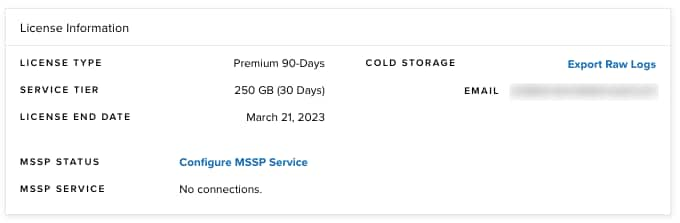
The Connection to USM Central dialog box opens.

The system sends a request to USM Central.

The connection is not complete until the user accepts the connection request. See USM Central Connections for more information.
Once the request has been accepted, the deployment has been connected.
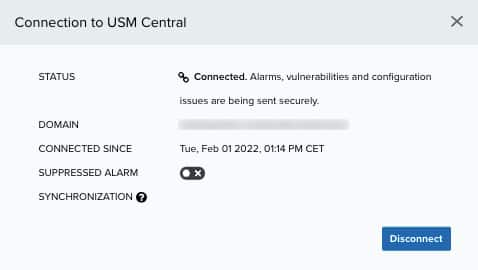
 Feedback
Feedback