| Applies to Product: |
|
|
Use the Entities and Assets Structure tree to create, modify, and delete correlation contexts and entities.
Access the Entities and Assets Structure tree from Configuration > Administration > Users > Structure.
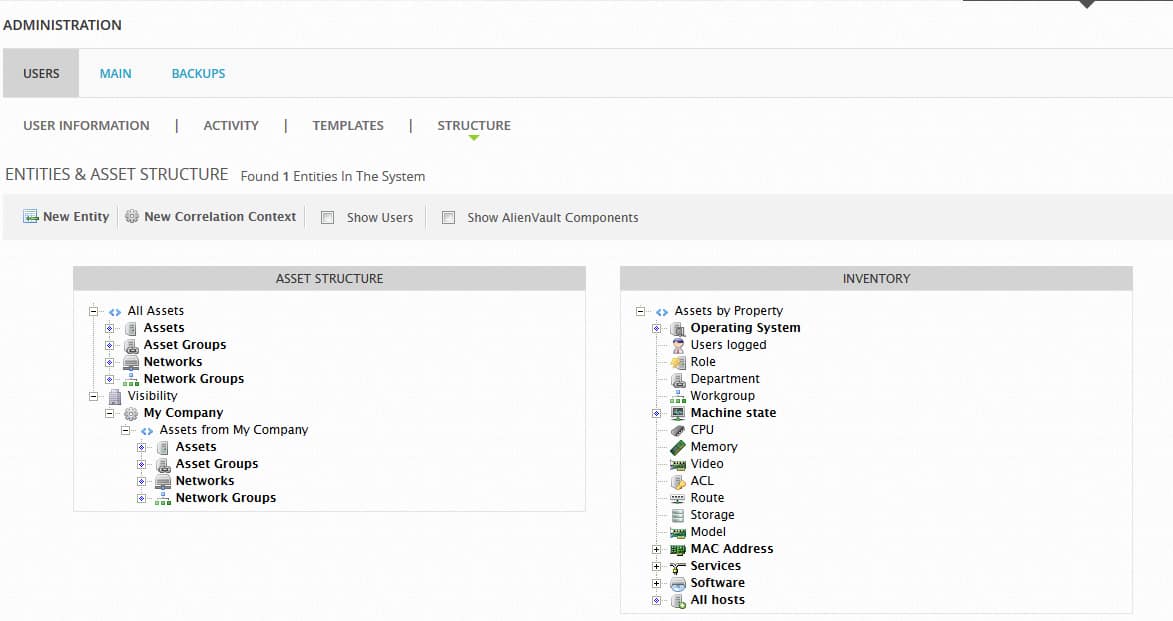
The upper part of the page includes the fields shown in the Entities and Assets Structure Tree Fields table.
On the lower part of the page, there are two columns.
The left column contains an asset structure tree that displays the following:
- Assets
- Asset groups
- Networks
You organize assets into entities and correlation contexts.
By default, USM Appliance displays one correlation context named My Company that contains all assets and networks. There are no default entities.
The right column of the page displays the inventory of all assets, organized by properties. Some examples consist of operating system, role, and department.
Viewing User Hierarchy
USM Appliance offers administrators the ability to review the organization of users within entities and correlation contexts.
To see how users are organized
From the USM Appliance web interface, go to Configuration > Administration > Users > User Information and select Multilevel Tree, on the far right-side of the page.
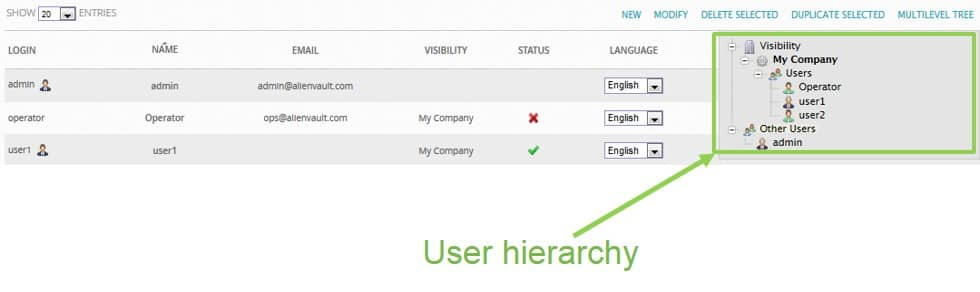
 Feedback
Feedback