When you configure your Sophos Enterprise Console (SEC) to send log data to USM Appliance, you can use the Sophos EC plugin to translate raw log data into normalized events for analysis. The table below provides some basic information for the plugin.
| Device | Details |
|---|---|
| Vendor | Sophos |
| Device Type | Endpoint Security |
| Connection Type | Syslog |
| Data Source Name | sophos-ec |
| Data Source ID | 1763 |
Integrating Sophos Enterprise Console
You must download and install the Sophos Reporting Log Writer for this integration. Follow the instructions in the Sophos Reporting Log Writer user guide.
Configure NXLog on Windows
To send log data through NXLog to USM Appliance
-
If not done already, download nxlog.conf, and then place it in the conf directory of your NXLog installation. Depending on which version you use, the directory can be C:\Program Files (x86)\nxlog\conf\ for the 32-bit version or C:\Program Files\nxlog\conf\ for the 64-bit version.
Note: This step overwrites the default nxlog.conf file. You may want to back up the original copy before placing the one provided by LevelBlue.
- Open the nxlog.conf file in a text editor.
-
Update the root path of your NXLog installation.
-
Locate the following lines:
#define ROOT C:\Program Files\nxlog
#define ROOT C:\Program Files (x86)\nxlog
- Uncomment the path that matches the NXLog installation on your Windows machine.
-
-
Enter the USM Appliance Sensor IP address.
-
Locate the following line:
define OUTPUT_DESTINATION_ADDRESS <USM-Appliance-Sensor-IP>
- Replace <USM-Appliance-Sensor-IP> with the IP address of the USM Appliance All-in-One or USM Appliance Sensor that will receive the Windows events.
-
-
Uncomment the section between SOPHOSEC-NXLOG and /SOPHOSEC-NXLOG.
Important: Only remove the first # symbol in each line when uncommenting the sections. The remaining # symbol indicates that the line is either a comment or optional.
- Save the file.
- Start or restart the NXLog service.
Plugin Enablement
For plugin enablement information, see Enable Plugins.
If enabling the plugin on assets, you will find it listed as Sophos : EC : -.
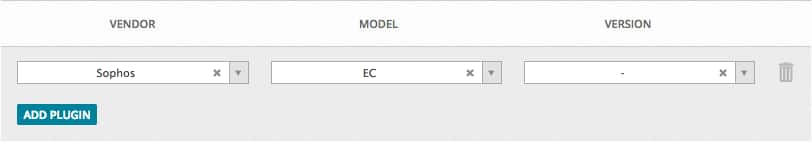
Troubleshooting
For troubleshooting, refer to the vendor documentation:
https://www.sophos.com/en-us/support/documentation/enterprise-console.aspx
https://www.sophos.com/en-us/support/documentation/reporting-log-writer.aspx
 Feedback
Feedback