LevelBlue provides a Getting Started Wizard for USM Appliance All-in-One to help first-time users configure the built-in security capabilities. Within minutes, the wizard walks you through a simple, step-by-step workflow to accomplish the following:
- Set up networks
- Run an asset discovery scan
- Deploy HIDS agents
- Configure external data sources
Running the Getting Started Wizard
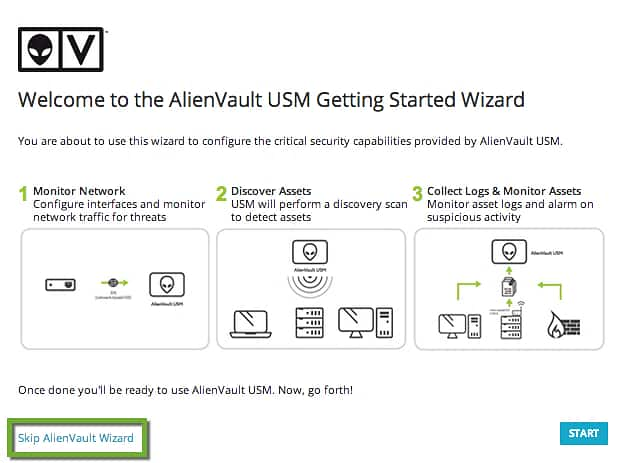
To run the Getting Started Wizard
- Click Start on the welcome page
We recommend that you perform the tasks in the listed order, because you will not be able to configure certain tasks before the previous one is completed.
Skipping the Getting Started Wizard
Running the Getting Started Wizard is highly recommended, but optional.
To skip it at any time, click Skip AlienVault Wizard on the Welcome page (shown), or subsequent pages.
If you skip the wizard, each time you log in as administrator, a banner appears above the primary navigation bar that reads:
Extend your visibility. Collect more data now.
Clicking this banner relaunches the Getting Started Wizard.
Until you click Finish, after completing the last task in the wizard, the reminder banner will be available.

 Feedback
Feedback