| Applies to Product:
|
 USM Appliance™ USM Appliance™ |
 LevelBlue OSSIM® LevelBlue OSSIM® |
The Asset List view, Environment > Assets & Groups > Assets, provides a centralized view of your assets.
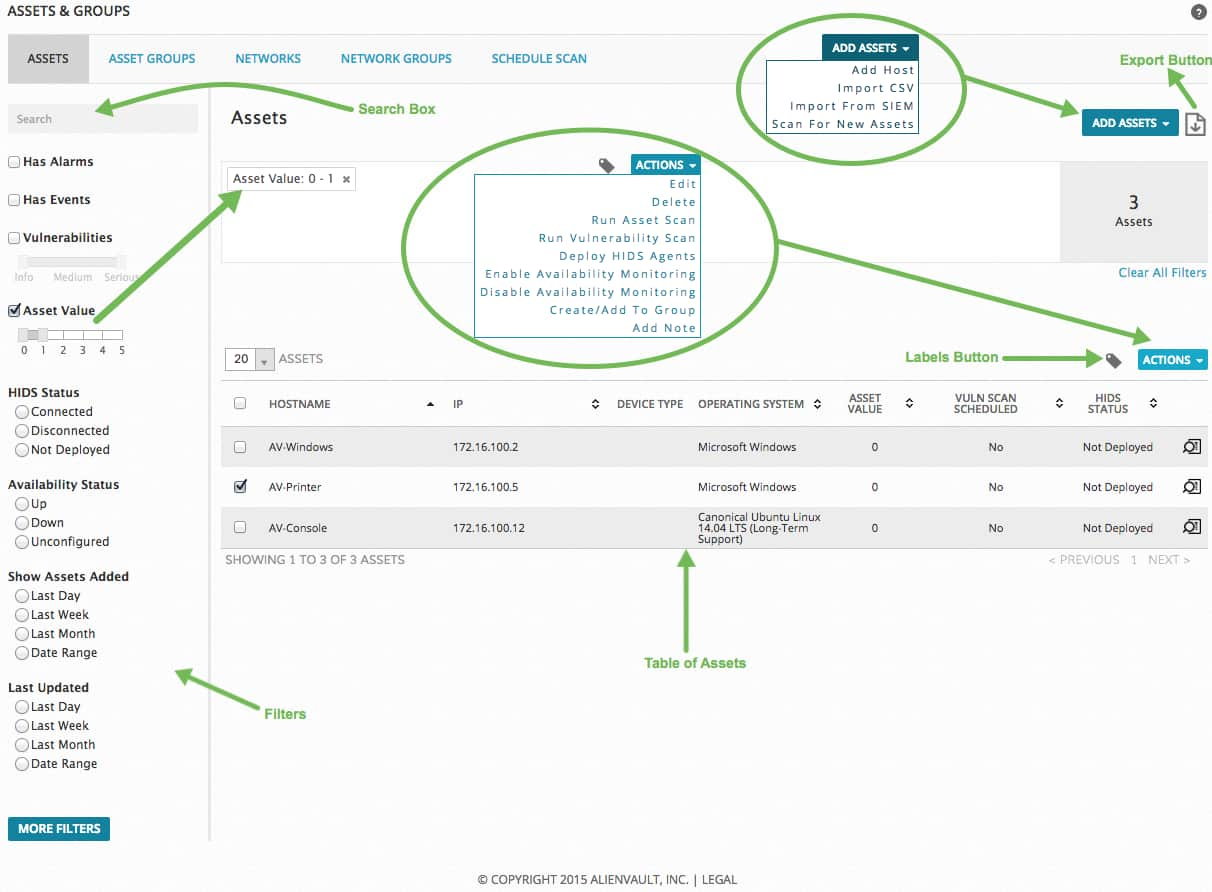
For field descriptions,  click here.
click here.
Asset List field descriptions
| Hostname |
Name of the asset. |
| IP |
IP address for the asset. |
| Device Type |
Device type of the asset. |
| Operating System |
Operating System on the asset. |
| Asset Value |
Asset value assigned to the asset. |
| Vuln Scan Scheduled |
Whether a vulnerability scan has been scheduled and enabled. |
| HIDS Status |
The HIDS status for the asset (Connected, Disconnected or Not Deployed). |

|
Opens the detail page of the asset. |
Clicking on an asset displays the status summary of this asset.  Show me.
Show me.
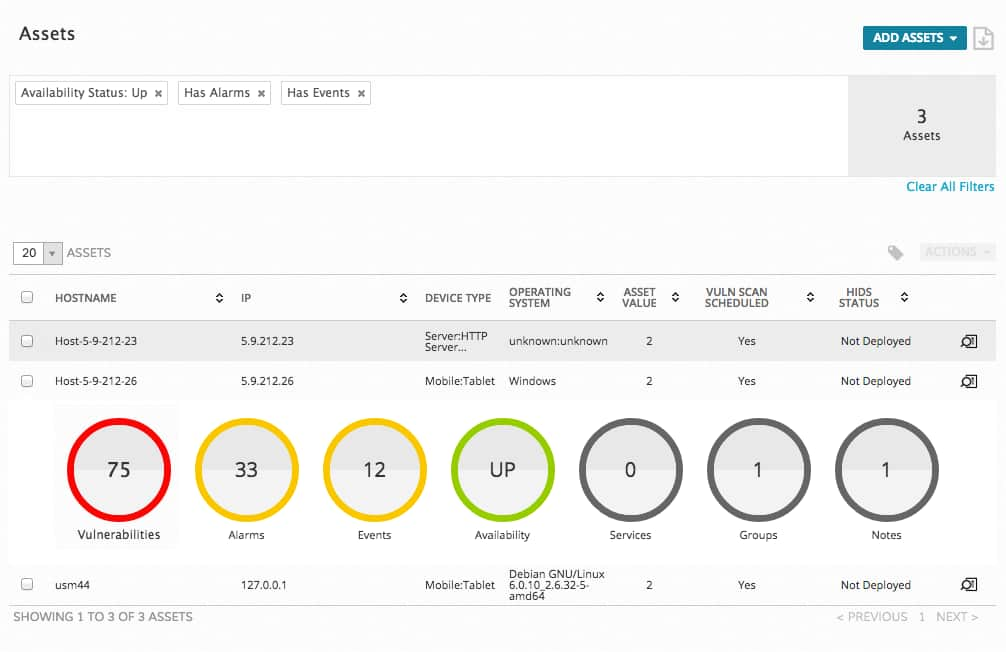
For meanings of the circles and their colors,  click here.
click here.
Asset status circle color definitions
| Vulnerability |
Gray |
No vulnerabilities. |
| |
Green |
Contains Info level vulnerabilities. |
| |
Yellow |
Contains one or more Low and/or Medium vulnerabilities. |
| |
Red |
Contains one or more Serious and/or High vulnerabilities. |
| Alarm |
Gray |
No open alarms on this asset. |
| |
Yellow |
Contains open alarms with risk between 1 and 5. |
| |
Red |
Contains open alarms with risk greater than 5. |
| Events |
Gray |
No events for this asset. |
| |
Yellow |
Contains low and/or medium risk events. |
| |
Red |
Contains high risk events. |
| Availability |
Gray |
Availability status of this asset is not enabled or pending. |
| |
Green |
The asset is up. |
| |
Yellow |
The asset is unreachable. |
| |
Red |
The asset is down. |
| Services |
Gray |
Availability monitoring has not been enabled or is pending for one or more services on this asset. |
| |
Green |
75%-100% of the ports/services on this asset are available. |
| |
Yellow |
One or more services on this asset have an unknown status. |
| |
Red |
A Critical or Warning status exists on one or more services on this asset. |
| Groups |
Gray |
Displays the number of groups the asset belongs to. |
| Notes |
Gray |
Displays the number of notes this asset has. |
Next...
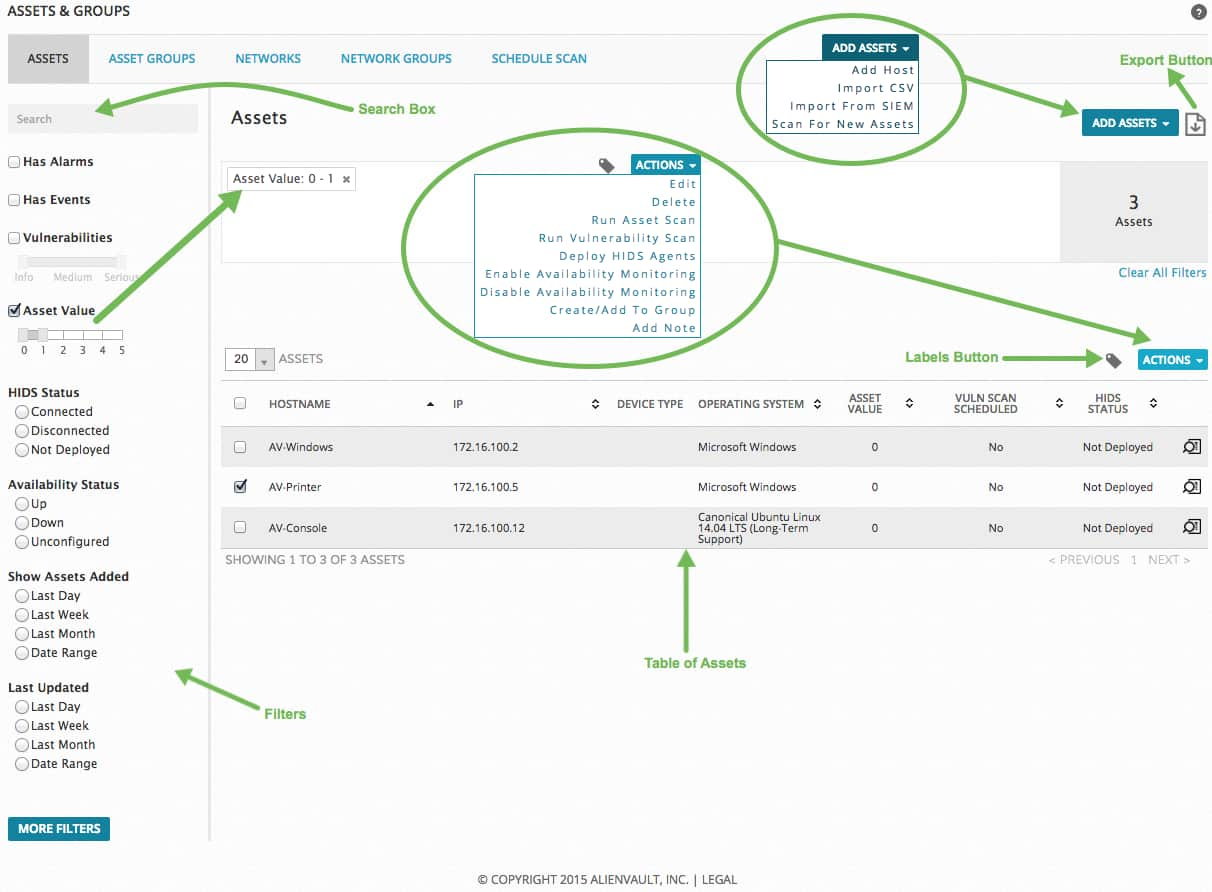
![]() click here.
click here.![]() Show me.
Show me.![]() click here.
click here. 
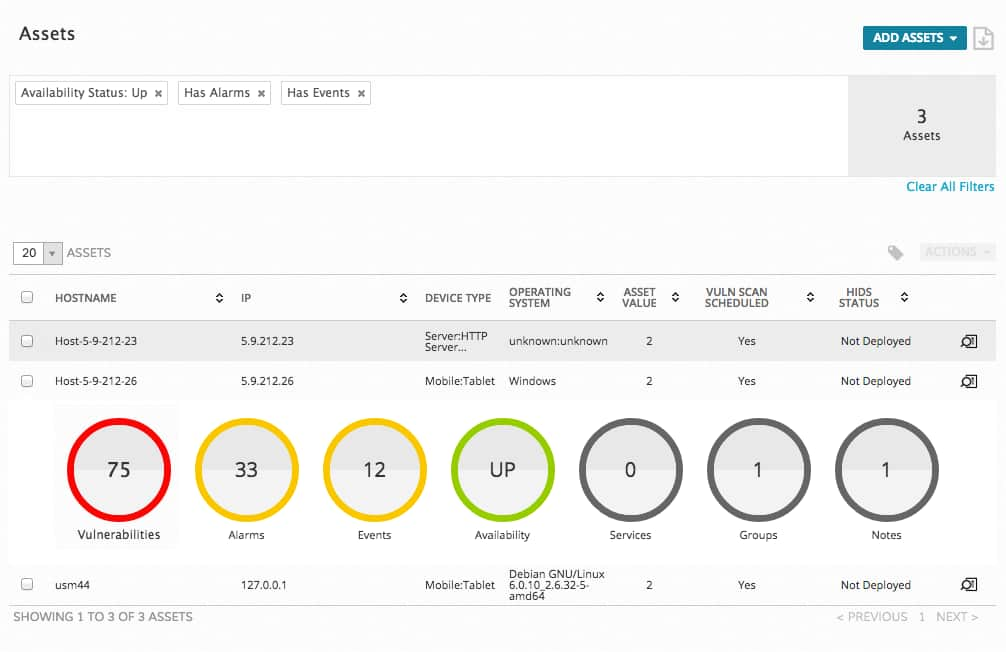
 Feedback
Feedback