 Role Availability Role Availability
|
 Read-Only Read-Only
|
 Investigator Investigator |
 Analyst Analyst
|
 Manager Manager
|
This Windows Authentication dashboard displays data when your environment includes Microsoft Windows security auditing events.
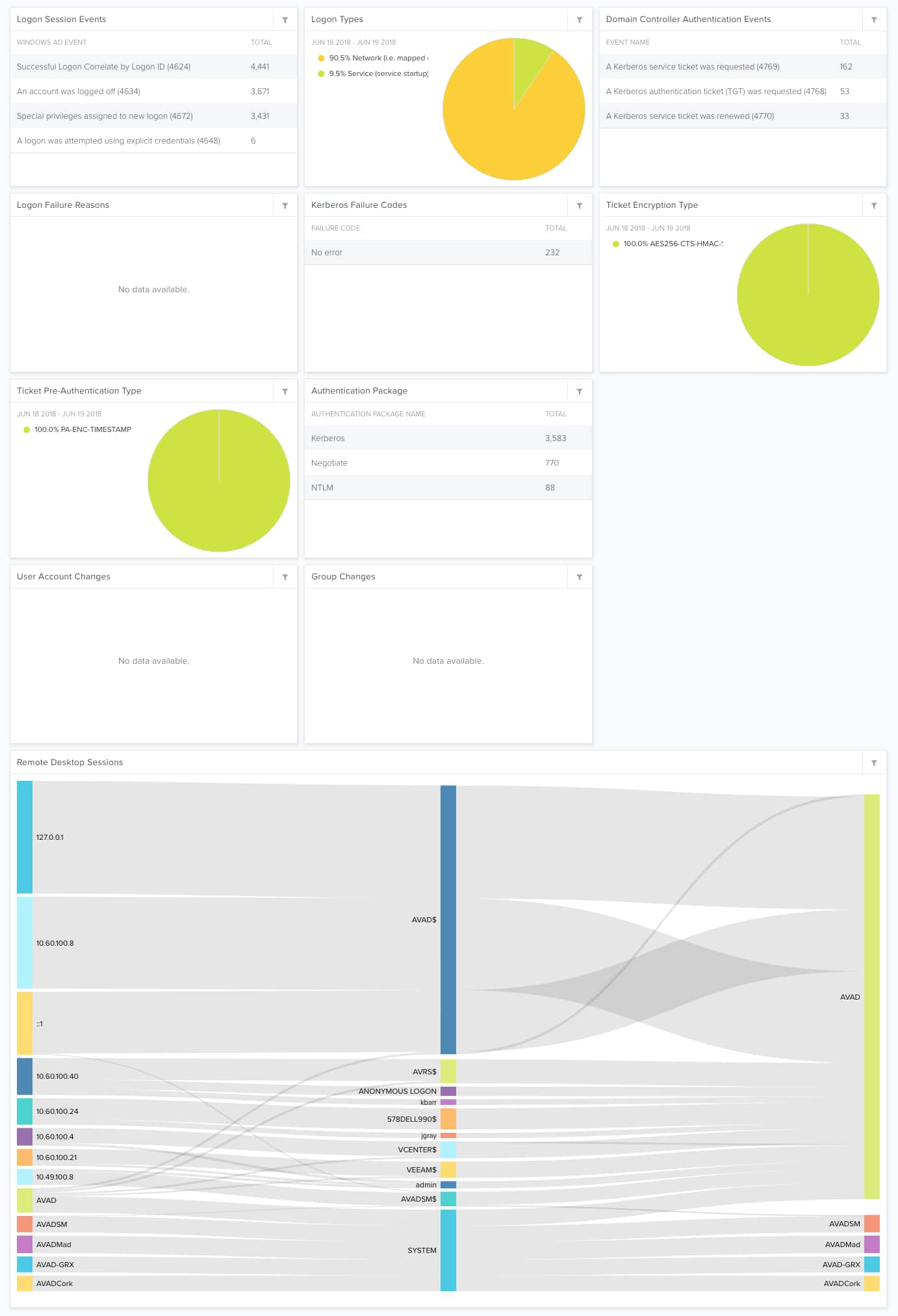
| Widgets | Description |
|---|---|
| Logon Session Events | Displays the logon session events like successful logon, user initiated logoff, logon failure, remote desktop session reconnected/disconnected, workstation locked/unlocked, and screen saver invoked/dismissed. |
| Logon types | Displays the logon types like interactive, network, batch, service, unlock, network cleartext, remote desktop, and logon with cached credentials. |
| Domain Controller Authentication Events | Top authentication events received by the Domain Controller. For example: Kerberos tickets of any type (authentication, services). |
| Logon Failure Reasons | Top logon failure reasons in the Active Directory. For example: incorrect usernames or bad passwords. |
| Kerberos Failure Codes | Top error codes generated by Kerberos service. For example: errors received during authentication and service requests. |
| Ticket Encryption Type | Pie chart containing the different encryption types used in Kerberos. For example: DES, RC4, AES, etc. |
| Ticket Pre-Authentication Type | Pie chart containing the different Pre-Authentication types used in Kerberos. For example: timestamp, salt, etc. |
| Authentication Package | Top Active Directory authentication packet types. For example: Kerberos or NTLM. |
| User Account Changes | Displays the user account changes like created, enabled, disabled, deleted, etc. |
| Group Changes | Displays the group changes like created, changed, deleted. It also displays if a member has been added or removed. |
| Remote Desktop Sessions | Sankey diagram containing remote connections between the different users and destination hosts. |
 Feedback
Feedback