Pre-installation Checklist
- AWS Console permission to create Identity and Access Management resources to deploy the CloudFormation template.
- Internet connection to USM Anywhere.
- Have administrative credentials for any Linux (ssh) and Windows (WinRM) instances on which you intend to run authenticated scans for vulnerabilities, software packages, and running services.
AWS Sensor Deployment
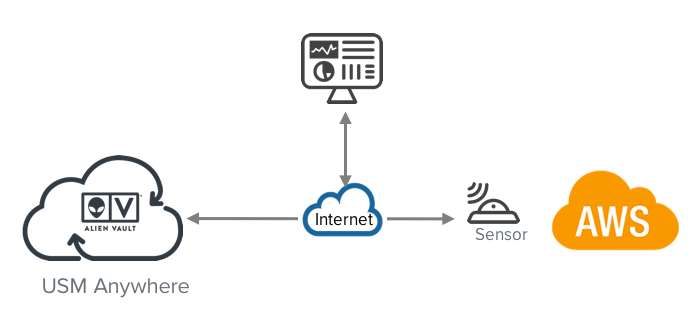
See AWS Sensor Deployment for detailed information about how to deploy an AWS Sensor. The main steps are outlined below:
1 Install Sensor
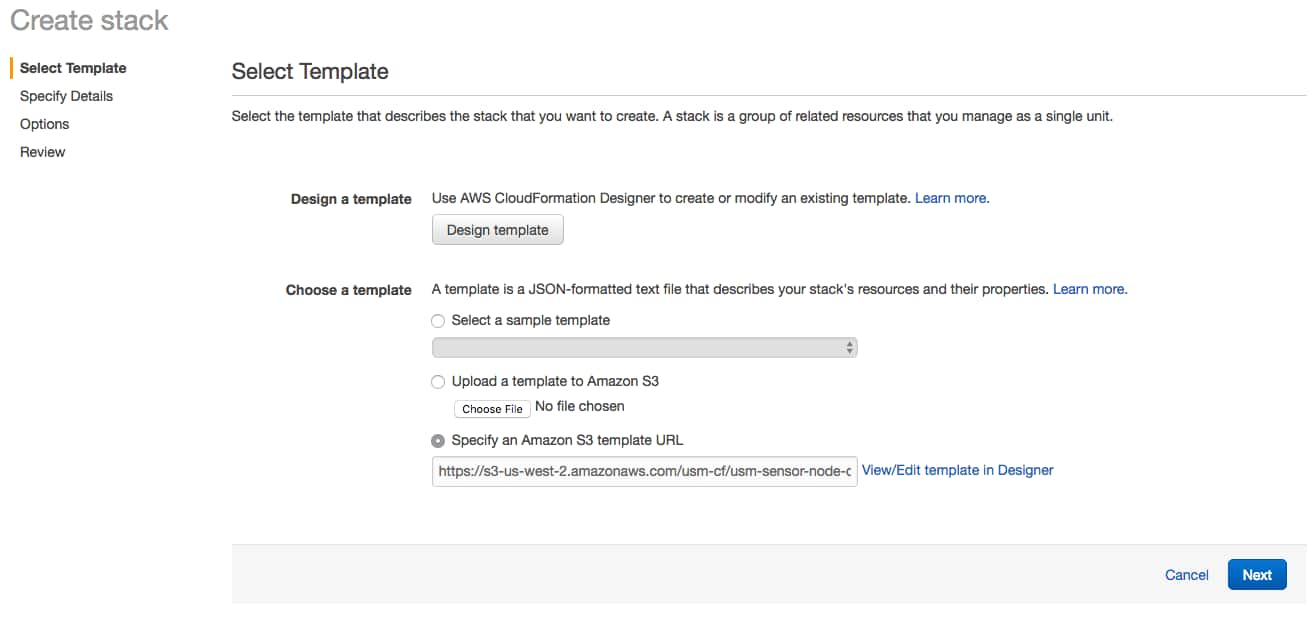
See Deploy the AWS Sensor for more information.
2 Connect Sensor to USM Anywhere
After deploying the sensor, you must connect it to through registration and configure the initial login credentials.

See Connect the AWS Sensor to USM Anywhere for more information.
3 Launch the Setup Wizard

See Complete the AWS Sensor Setup for more information.
4 Start Using USM Anywhere
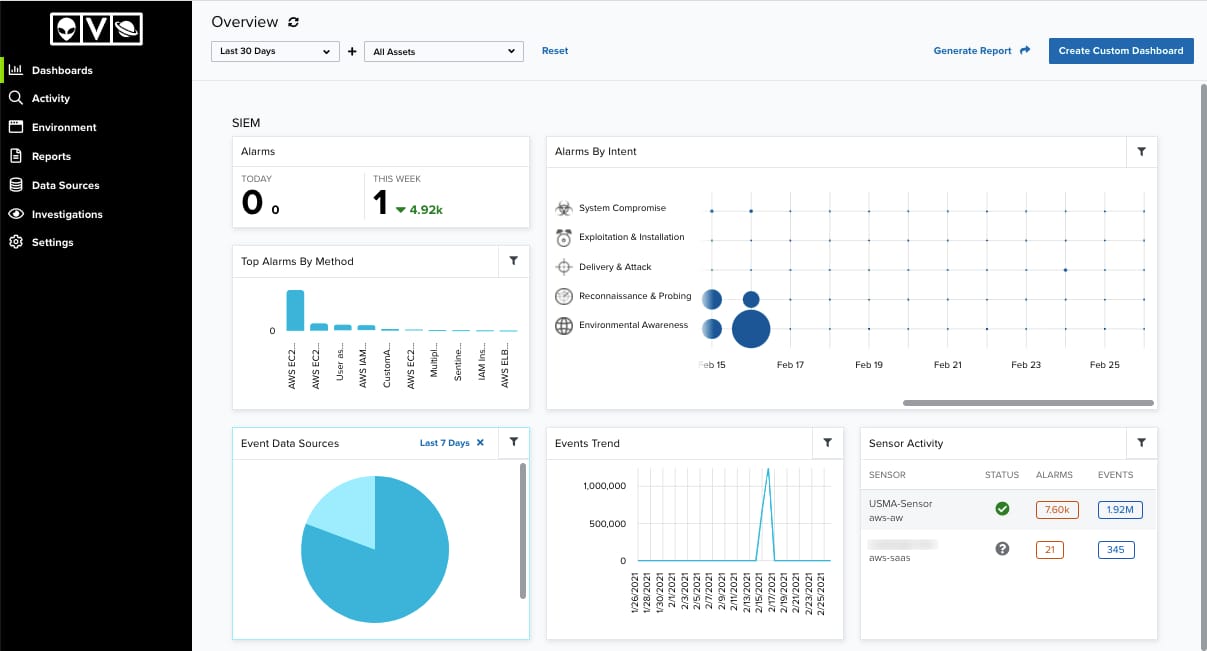
See USM Anywhere User Guide for more information.
 Feedback
Feedback