USM Central APIs
LevelBlue publishes Application Programming Interfaces (APIs) for USM Central™ version 1.1. These Representational State Transfer (REST) APIs provide a programmatic interface that enables you to access your USM Central data directly from your own applications and extensions. The APIs are organized around basic REST principles, with easy-to-understand, resource-oriented URLs, and use HTTP response codes to indicate API errors. All API responses return JavaScript Object Notation (JSON), including those with errors.
Edition: Access to the USM Central APIs is limited to Standard and Premium accounts.
See the Affordable pricing to fit every budget page for more information about the features and support provided by each of the USM Anywhere editions.
Authentication
The USM Central APIs use OAuth 2.0 for endpoint protection, which provides token-based authentication and authorization on the Internet. The diagram below illustrates the authorization flow between the user and the USM Central APIs.
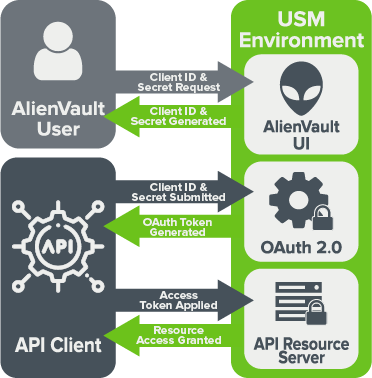
Before you can retrieve a token, you must create a Client ID and secret code in USM Central for your user account.
Important: Only USM Central users in the Manager role can create new API clients.
To get your Client ID and secret code
- Click the
icon and then select Profile Settings.
- On the Profile page, select the API Clients tab.
-
Click New Client.
The system generates the Client ID and secret code. Save this information. You will need it to create a username and password in a later step.
This code is only available when it is first generated, so be sure to keep it secure and copy it when it is displayed. If you want to generate a new code, delete the current client and create a new one.
Then, you need to use the oauth/token endpoint to request a token used for authentication by the other API endpoints. For example:
curl -X POST "https://<your-subdomain>.alienvault.cloud/api/{version}/oauth/token?grant_type=client_credentials" \
-d @request_body \
--user <username>:<password>
The POST command has a single www-form-urlencoded parameter, grant_type, and currently the only supported value is client_credentials. Use the Client ID for username and the secret code for password.
The response to this POST command contains the OAuth token that must be used to make subsequent requests to the other API endpoints.
{
"access_token": "xxx.yyy.zzz",
"token_type": "bearer",
"expires_in": 899,
"scope": "trust read write",
"jti": "3b4cc123-2164-44cb-ae34-9c76d7c429ab"
}Note: The OAuth access token expires after 30 minutes. When or before it expires, you must use the oauth/token endpoint to re-authenticate and get a new token.
Next, you must use the token in the header on subsequent requests to the other endpoints. For example:
Authorization: Bearer <access_token>
Requests and Responses
All connections should use the HTTPS protocol using the public Domain Name System (DNS) name for your subdomain. For example:
GET https://<your-subdomain>.alienvault.cloud/api/1.1/deployments
GET https://<your-subdomain>.alienvault.cloud/api/1.1/alarms/{alarmId}
A given client is limited to 100 GET and 50 POST requests per second for a USM Central subdomain. When exceeding the threshold, a 429 response is returned until you are back under the rate limit.
Most endpoints in the USM Central APIs support standard REST paradigms. You can either retrieve a collection or a member of a collection.
Get a Collection
Enter this request to get a collection:
GET https://<your-subdomain>.alienvault.cloud/api/1.1/deployments
You will receive this response for the request:
[
{
"id": "cn://<your-subdomain>.alienvault.cloud",
"licenseKey": "xxxxxxxx-xxxx-xxxx-xxxx-xxxxxxxxxxxx",
"fqdn": "<your-subdomain>.alienvault.cloud",
"name": "<your-subdomain>",
"displayName": "<your-subdomain>",
"type": "USM Anywhere",
"joinedSince": 1624876043779,
"connectionStatus": "connected",
"authorized": true
}
]
Collection responses are JSON objects with a structure that allows pagination using Hypermedia as the Engine of Application State (HATEOAS)-style links. See USM Central API References for more examples.
Get a Member of a Collection
Enter this request to get a member of a collection:
GET https://<your-subdomain>.alienvault.cloud/api/1.1/alarms/{alarmId}
Important: The LevelBlue APIs can only access alarm and event data stored in the local system; raw logs in cold storage are not accessible by the API calls.
You will receive this response for the request:
{
"events": [...
],
"@timestamp": "2021-07-28T22:20:17.211Z",
"alarm": { ...
},
"licenseId": "xxxxxxxx-xxxx-xxxx-xxxx-xxxxxxxxxxxx",
"id": "yyyyyyyy-yyyy-yyyy-yyyy-yyyyyyyyyyyy",
"timestamp": 1627510817201,
"msspId": "zzzzzzzz-zzzz-zzzz-zzzz-zzzzzzzzzzzz",
"@version": 1,
"assets": [],
"tenantId": "cn://<your-subdomain>.alienvault.cloud"
}
Single-item responses are JSON objects that represent the resource state. See USM Central API References for the complete example.
HTTP Status Codes
Responses can include one of the HTTP status codes listed in the table below, in addition to content data. Status codes are not part of endpoint descriptions because the implementation follows the HTTP standard for reporting status. However, the API reference documentation notes status codes with special significance for the endpoint, or where the USM Central API specific cause differs from the following standard.
| Status Code | Generalized Description |
|---|---|
| 200 | Request completed successfully. |
| 201 | Create request completed successfully. |
| 400 | Request error. See response body for details. |
| 401 | Authentication failure, invalid access credentials. |
| 403 | Insufficient permission. |
| 404 | Requested endpoint does not exist. |
| 409 | Invalid operation for this endpoint. See response body for details. |
| 429 | Rate limit for this operation has been reached. |
| 500 | Unspecified internal server error. See response body for details. |
 Feedback
Feedback